Why This New Figma Unveil Can Transform Every Aspect of the Industry
This week, Figma dropped a bombshell by unveiling AI-powered features set to revolutionize the industry. These tools promise to make design faster, more efficient, and better organized.
Figma has long reigned as the GOAT of the UX design industry. Competitors have tried to snatch a piece of its pie, but none have succeeded. Just two years ago, my design toolkit was overflowing with Figma, Adobe XD, InVision, Miro, and more. Now, Figma has rendered those tools almost obsolete, becoming the one-stop solution for UI design, marketing, presentations, and everything SaaS-related.
Now, they have introduced one of the best features that will influence millions of projects in the future. They commented on this feature
“Since we first brought AI features into FigJam, we’ve been thinking about how to harness the power of AI in Figma. As with everything we do at Figma, our main goal is to give you the tools you need to do your best work—to look beyond the hype and find real solutions to real user problems. Through that lens, we’re excited to introduce Figma AI, a collection of features designed to help you work more efficiently and creatively. Whether you’re searching for inspiration, exploring multiple directions, or looking to automate tedious tasks, we’re building Figma AI to unblock you at any stage”
Let’s break down these game-changing features.
Making Component Searches a Breeze
For non-designers, here’s the scoop: Large projects can involve thousands of UI components created over years. Designers often end up recreating the same components, wasting valuable time. You might wonder, "Why not just copy-paste existing components?" The problem is that most designers don’t organize their assets from the get-go, making it nearly impossible to find components in massive projects later on. Figma’s AI now solves this by enabling you to find any component by uploading an image, selecting an area, or entering a text query. Type “Button with icons,” and the AI will locate the relevant component across the project.
And it gets better—soon, this feature will expand to the entire Figma community, allowing you to find what you need from thousands of assets using just a text prompt.
Text and Asset Management Simplified
Naming design assets can be a nightmare—hundreds of components, thousands of layers. Figma’s AI takes this burden off your shoulders by automatically renaming everything for you. But that’s not all. It can write text for your designs, translate them into any language, and more, making global collaboration a breeze.
Prototyping Reaches New Heights
Prototyping websites or apps has always been crucial for visualizing the final product and securing investor funding. Traditionally, this was a labor-intensive and time-consuming process. Figma’s AI changes the game with a “Make prototype” button, allowing you to create a complete design prototype with a single click. While advanced prototypes might still require some manual work, this feature significantly speeds up the process, making it a game-changer.
The AI Design Feature Everyone’s Talking About
There are already products that let you create designs using AI prompts, but Figma’s version takes it to the next level. Describe what you need, and voilà—the AI designs it for you. Naturally, this has sparked some concern among designers about job security. Many fears AI will eventually dominate the design industry, potentially leading to job losses as AI handles more tasks. The design community is buzzing with anxiety over this new development.
But here’s the reality: AI won’t replace designers—it will augment their skills. Those who master AI in their workflows will thrive, while those who don’t might struggle. Design is much more than creating visuals. It involves ideation, hypothesis formulation, user problem identification, competitive analysis, data understanding, and low-fidelity design testing before finalizing the design. AI can enhance this process, but it can’t replace it.
People often think designers just create website and app designs, but they don’t see the behind-the-scenes work: ideation, hypothesis formulation, user problem identification, competitive analysis, data understanding, and low-fidelity design testing. This comprehensive process takes months, and while AI can enhance it, it won’t replace the human touch.
My future aim is to create a design framework that collaborates with AI to make the design process more efficient. So, I believe Figma’s newest feature won’t replace great designers but will help them understand design better and achieve better results.
Figma’s newest AI features are free for all users during the beta period this year and will later become part of a paid plan. So, make the most of these powerful tools while you can!





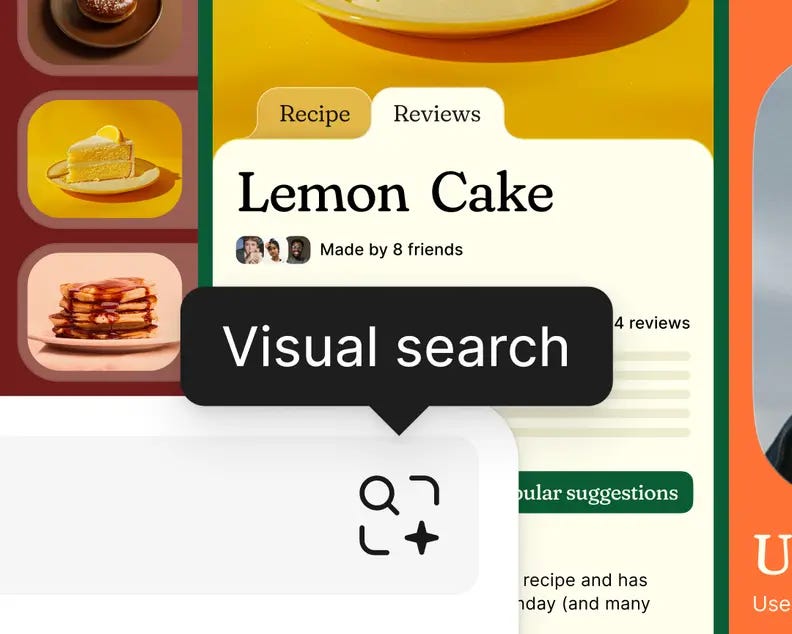
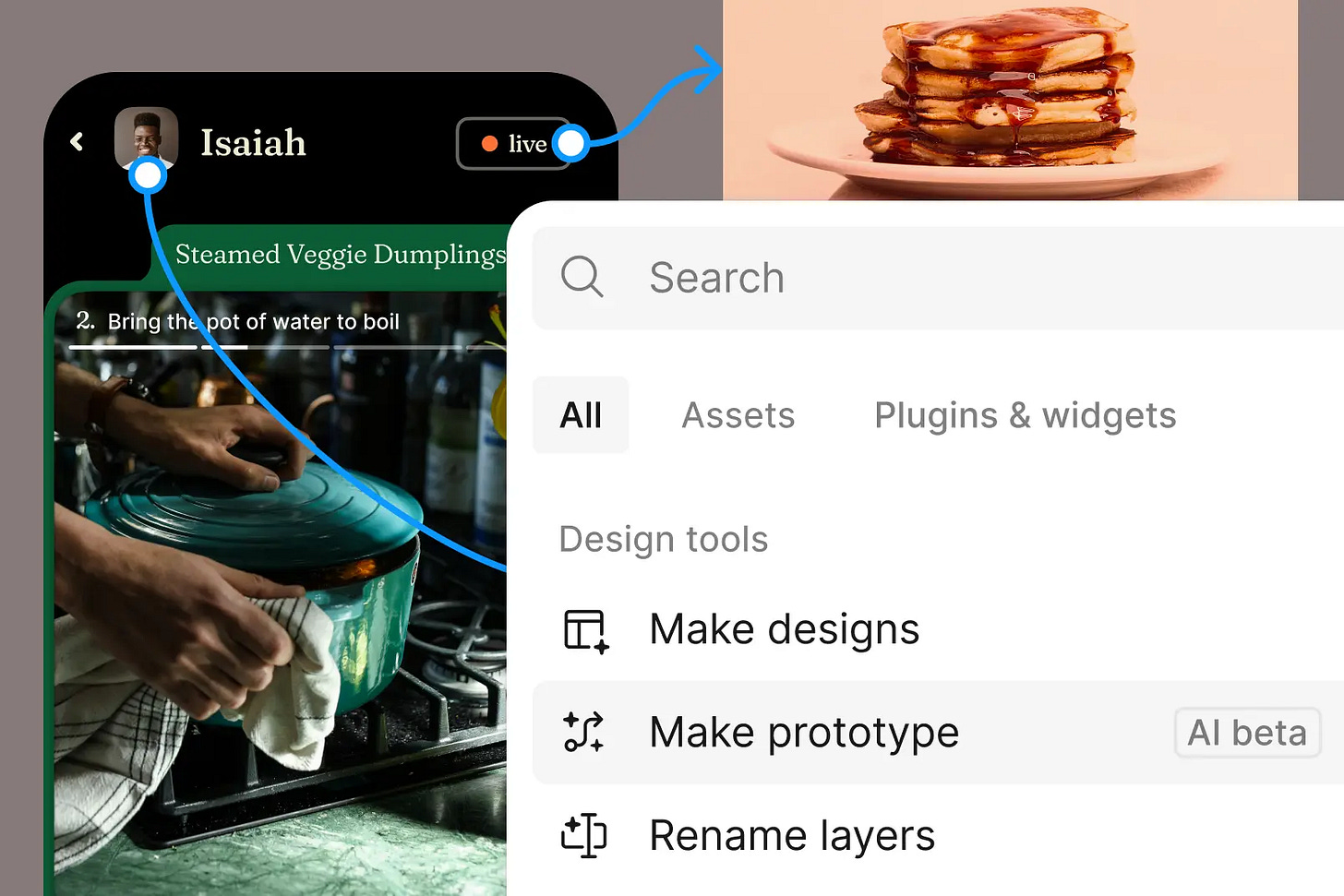
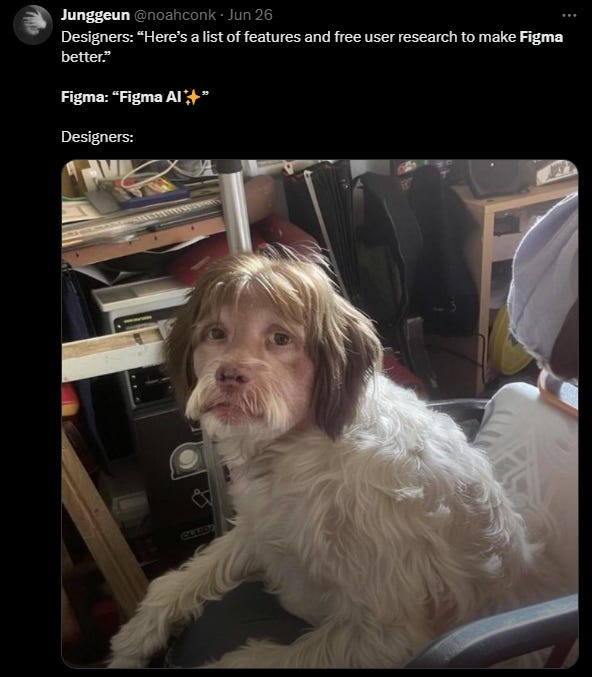
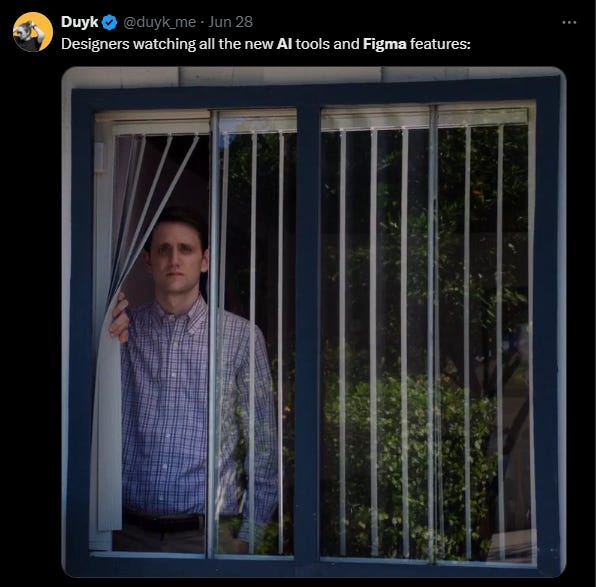
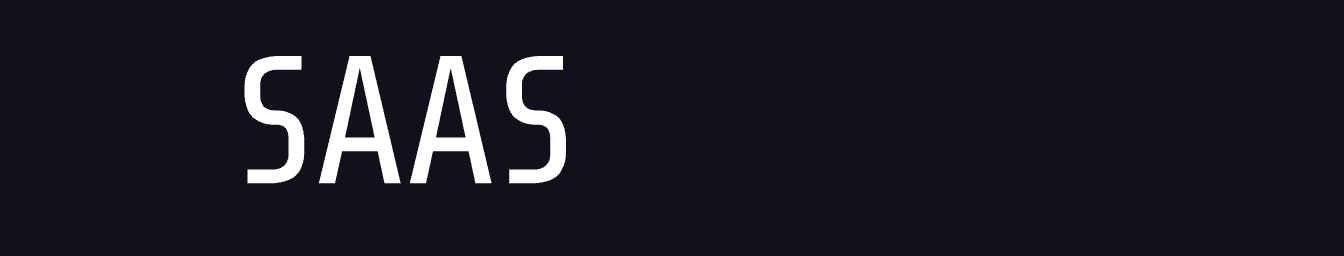
I love figma. It’s so hard to beat.